Adding a widget to a site is easy, you just need to add the "Script" control to your site in the website editor.
Here is a local weather widget:
<a class="weatherwidget-io" href="https://forecast7.com/en/38d25n122d04/fairfield/?unit=us" data-label_1="FAIRFIELD" data-label_2="WEATHER" data-theme="original" >FAIRFIELD WEATHER</a>
<script>
!function(d,s,id){var js,fjs=d.getElementsByTagName(s)[0];if(!d.getElementById(id)){js=d.createElement(s);js.id=id;js.src='https://weatherwidget.io/js/widget.min.js';fjs.parentNode.insertBefore(js,fjs);}}(document,'script','weatherwidget-io-js');
</script>
To add this, I would select the page I want to edit:
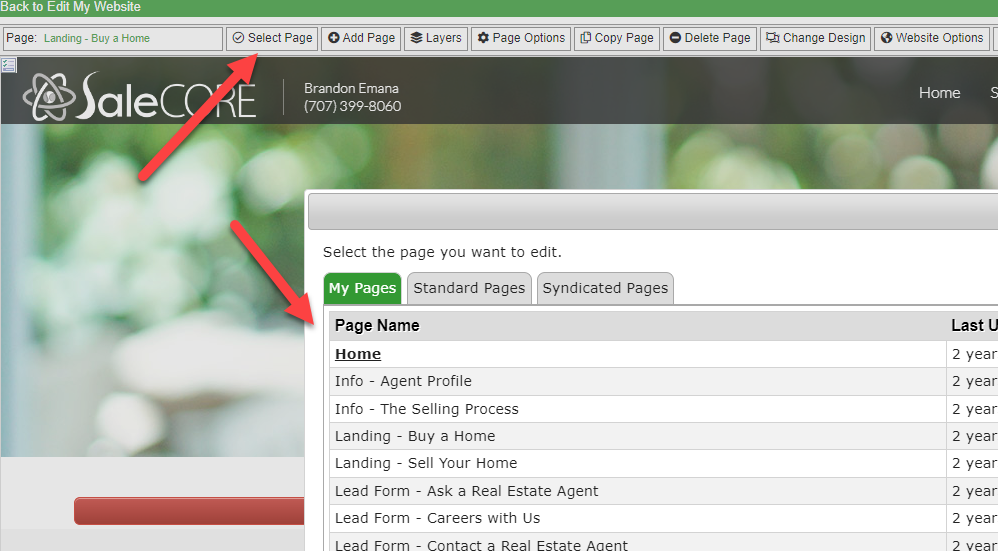
Select Add content in the area I want to add the widget:
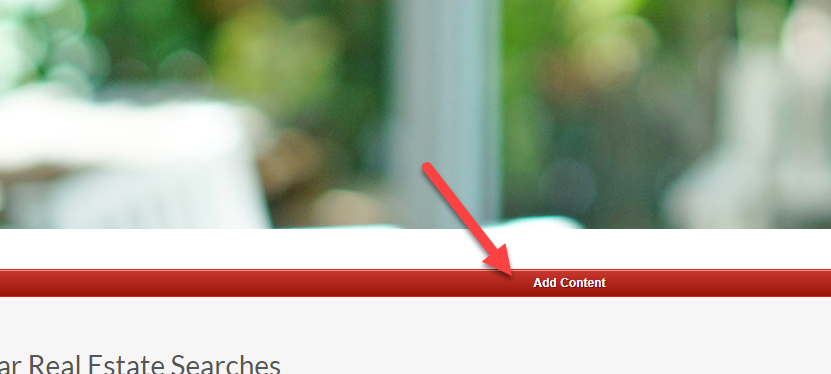
Select the Script Control:
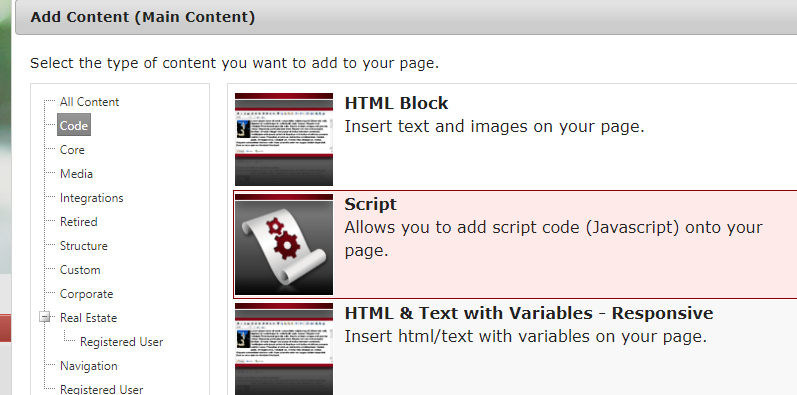
Add the script to control with a label so you can see if in the editor:
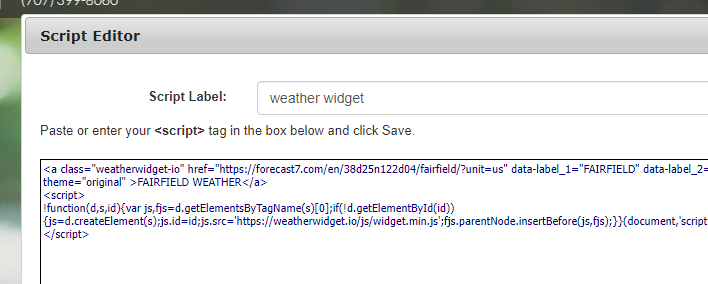
Save and preview your page:
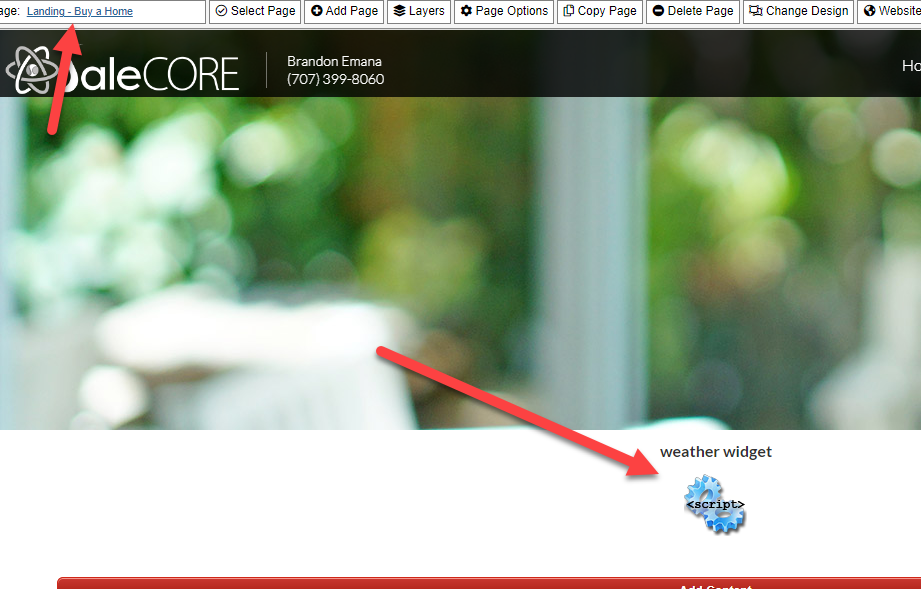
Publish your revision and the widget is on your site!
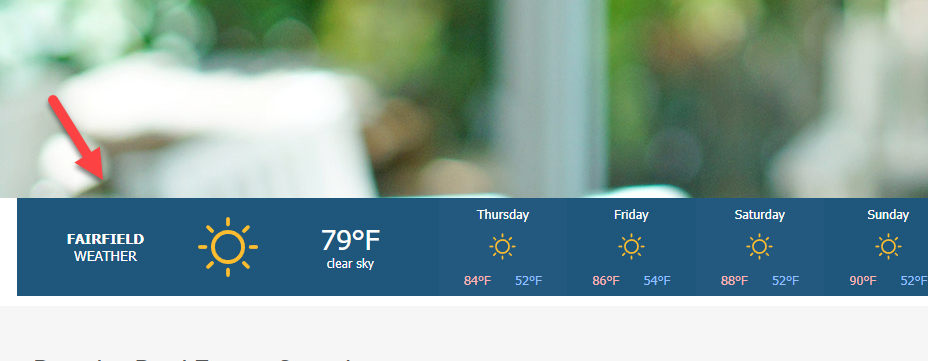
0 Comments