There are two recommended ways to add META tags to your website using SaleCore.
From the Website manager, choose your website:
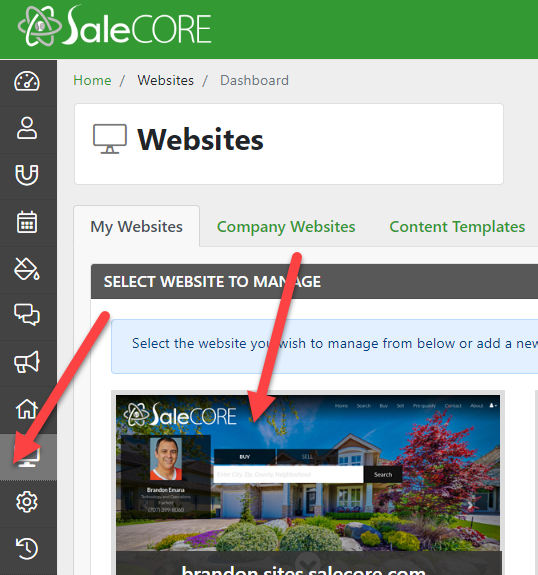
1. You can add META Tags using the META Name/Content fields (recommended)
ex: Facebook might give you: <meta name="facebook-domain-verification" content="92abqz0514jxxz0ioassd35gw" />
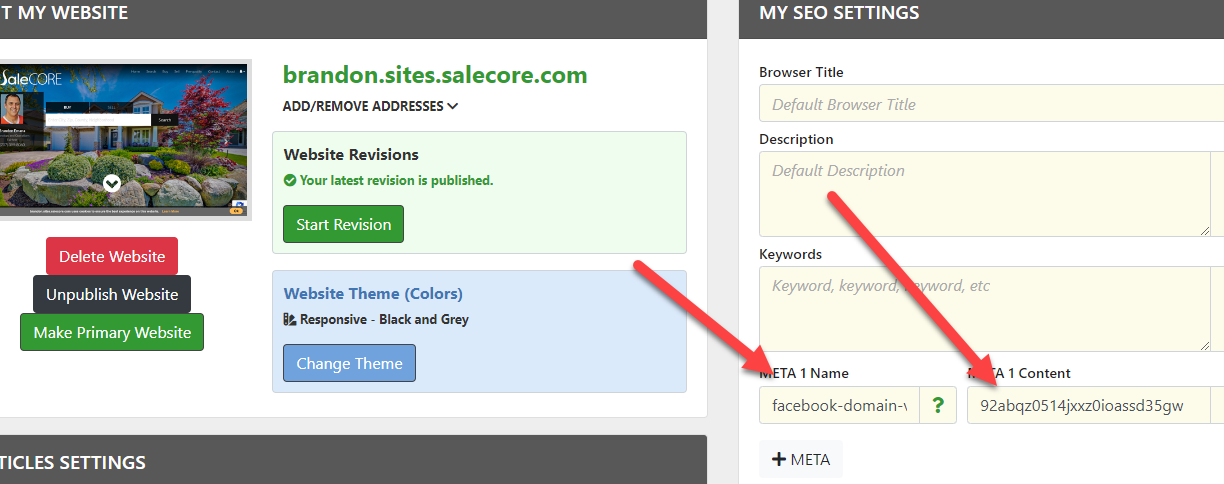
Save, and that will update your site with the proper tag.
2. You can edit the header direct:
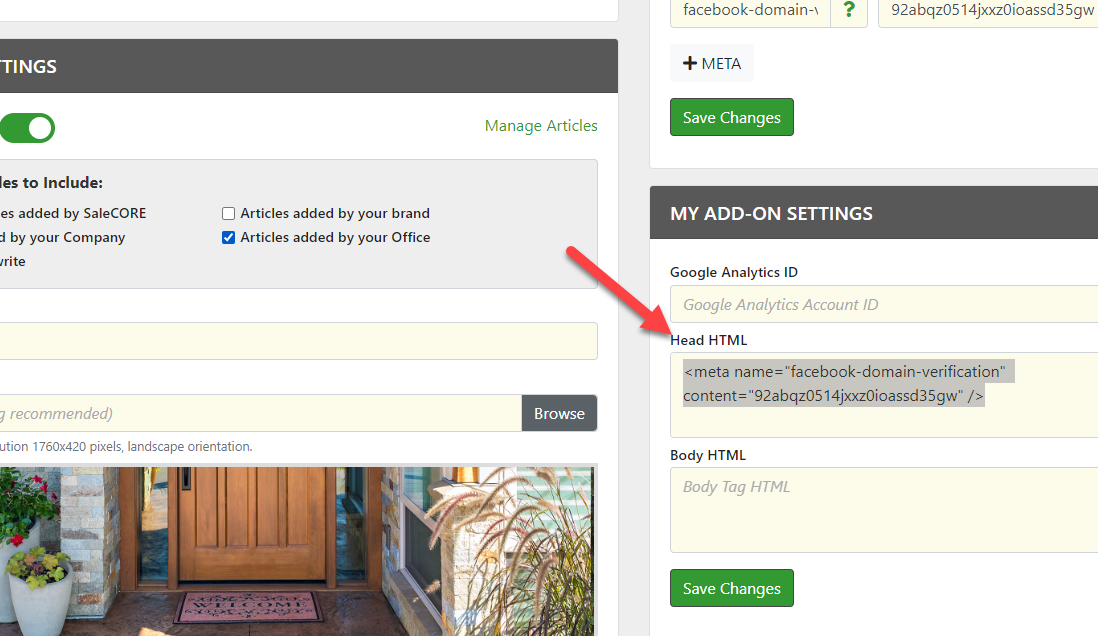
This is useful if you are using Google Tag Manager or other scripts, but will also allow you to add META data to your site.
Using method 1 is better if you can, as you can add more tags and keep them better organized. Sometimes we will have code in the header that is part of your design that you can mess up if you are not careful when adding code there.
Thanks!
0 Comments