First, make sure you have a User Groups set up for the team that needs the website.
https://helpdesk.salecore.com/hc/en-us/articles/360049502052-User-Groups
Create a new website: 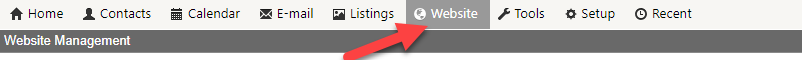

Make sure you choose a Team template
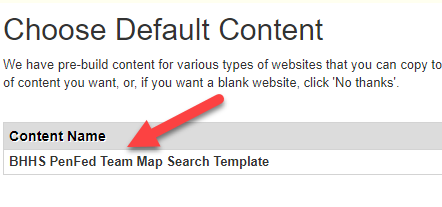
Set Website Options to the team you are using:
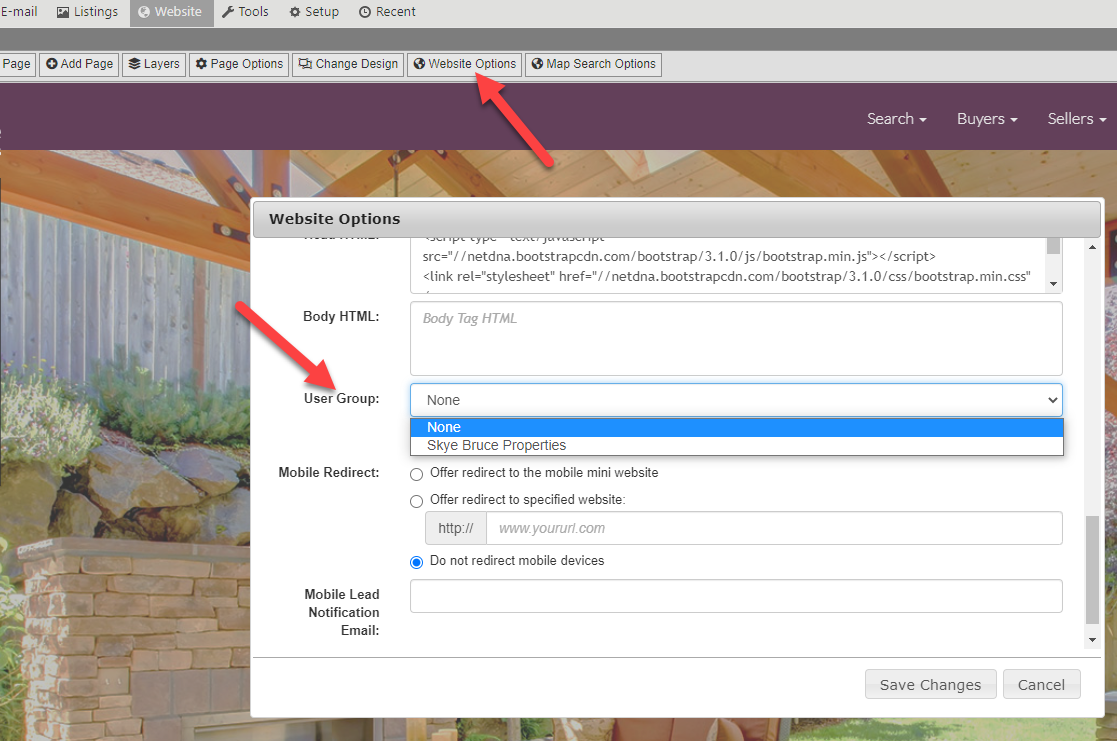
You can customize the Filtered Search Results controls to filter team listings only.
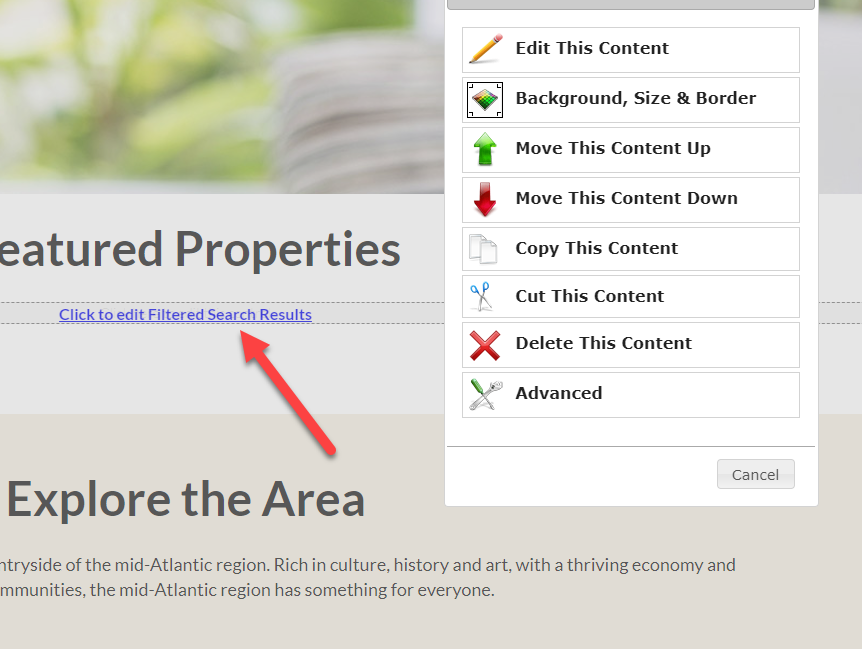
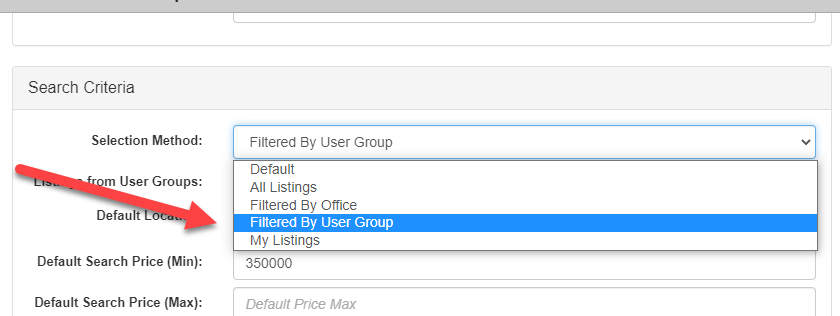
You can also set up Distribution plans for your Team using the User Group Distribution plans in User Groups. You can learn about Distribution Plans here: https://helpdesk.salecore.com/hc/en-us/articles/360050030911
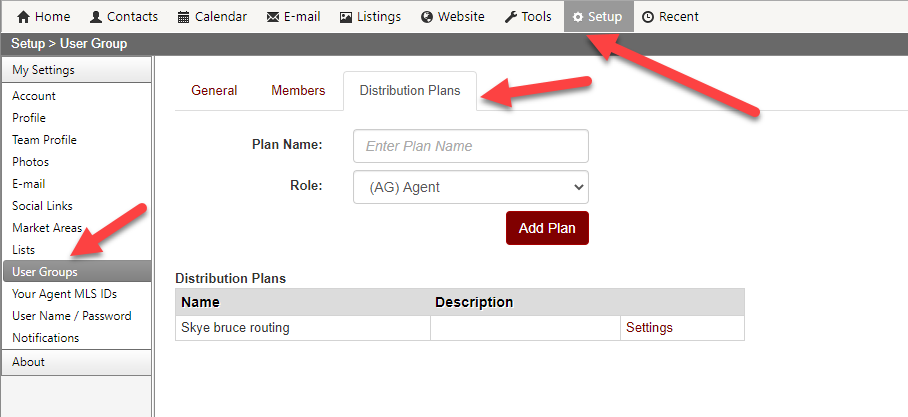
0 Comments