You can use Articles to push content to your CORE website without creating new pages and for Company account allows company users to use the same content on their personal website.
If you have the Articles module in your account, you can access it from the website menu.
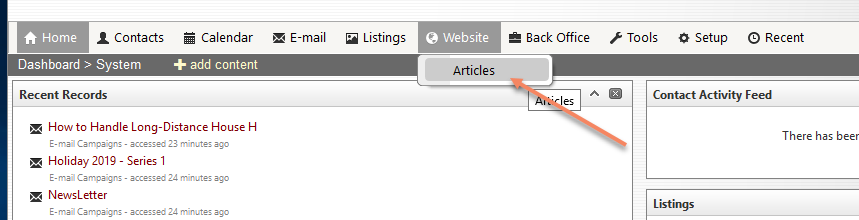
You can add articles to your company website or personal website.
If you are a Company administrator for Articles, they can be saved in the Company, Office or User scope. If you are an Office administrator, you can save them as Office or User articles.
As a User, you can only save as within the User scope. Articles are designed for social sharing, allowing a separate summary w/ image for excerpts.
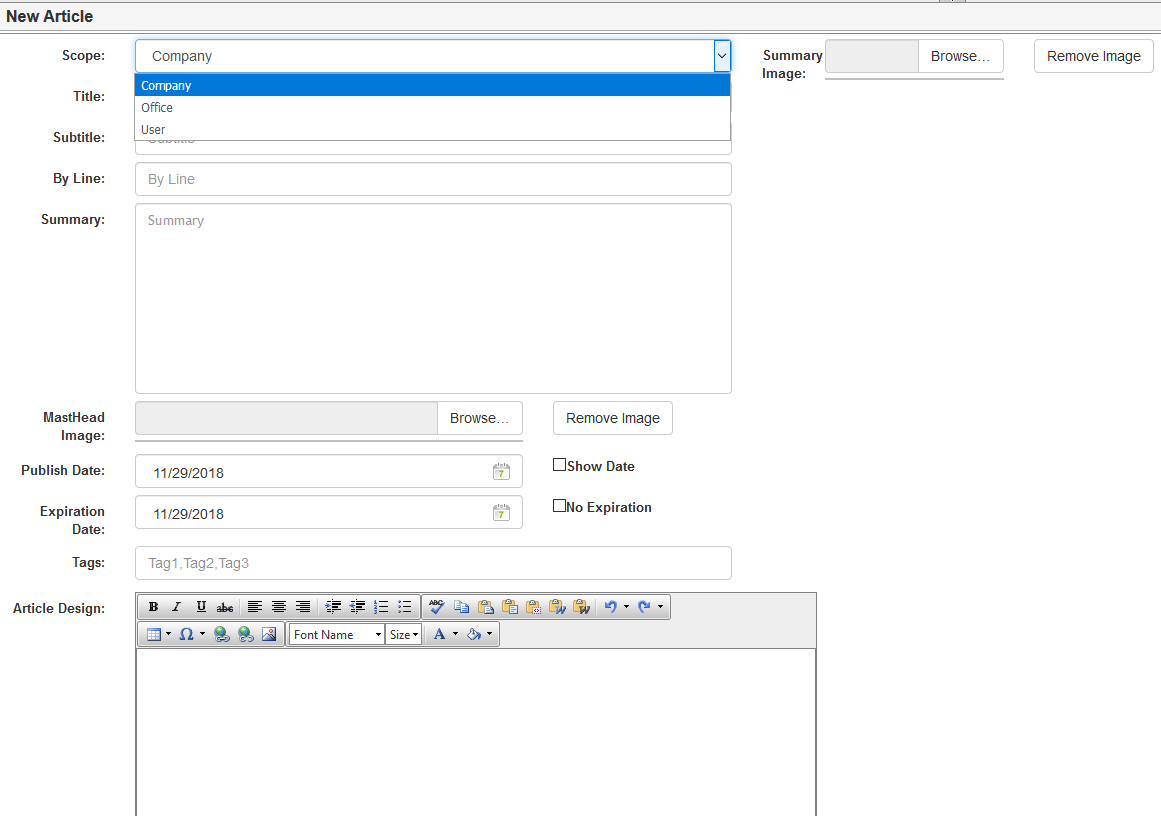
Depending on the scope you save the Article to, it will be available to you only, or as an office or company administrator, to those users belonging to the office or to the company.
To set the options on a website, you open the website editor and select Articles Options.
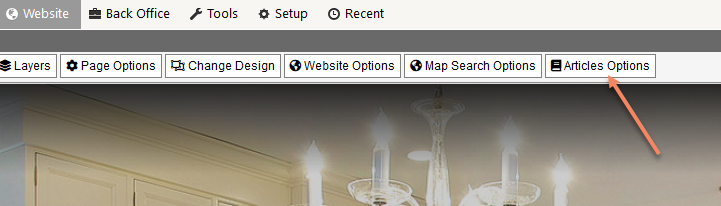
In Articles Options, you can name enable articles, name the area, and provide a MastHead image as well as include which articles context you want to include on the website.
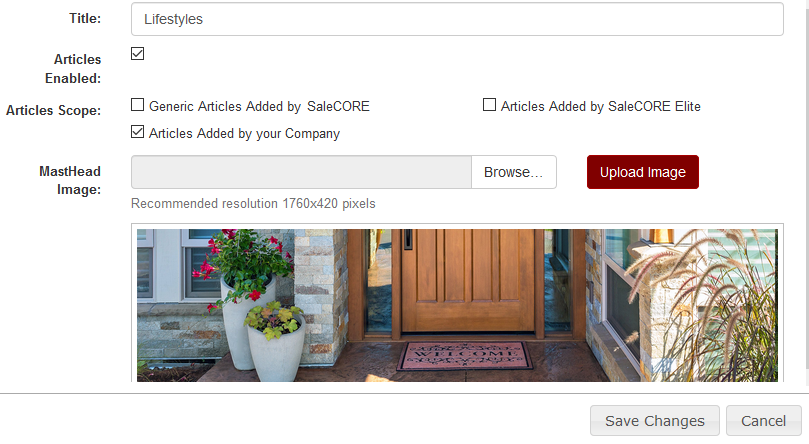
Articles are accessed on your website by the path {domain.com}/Articles
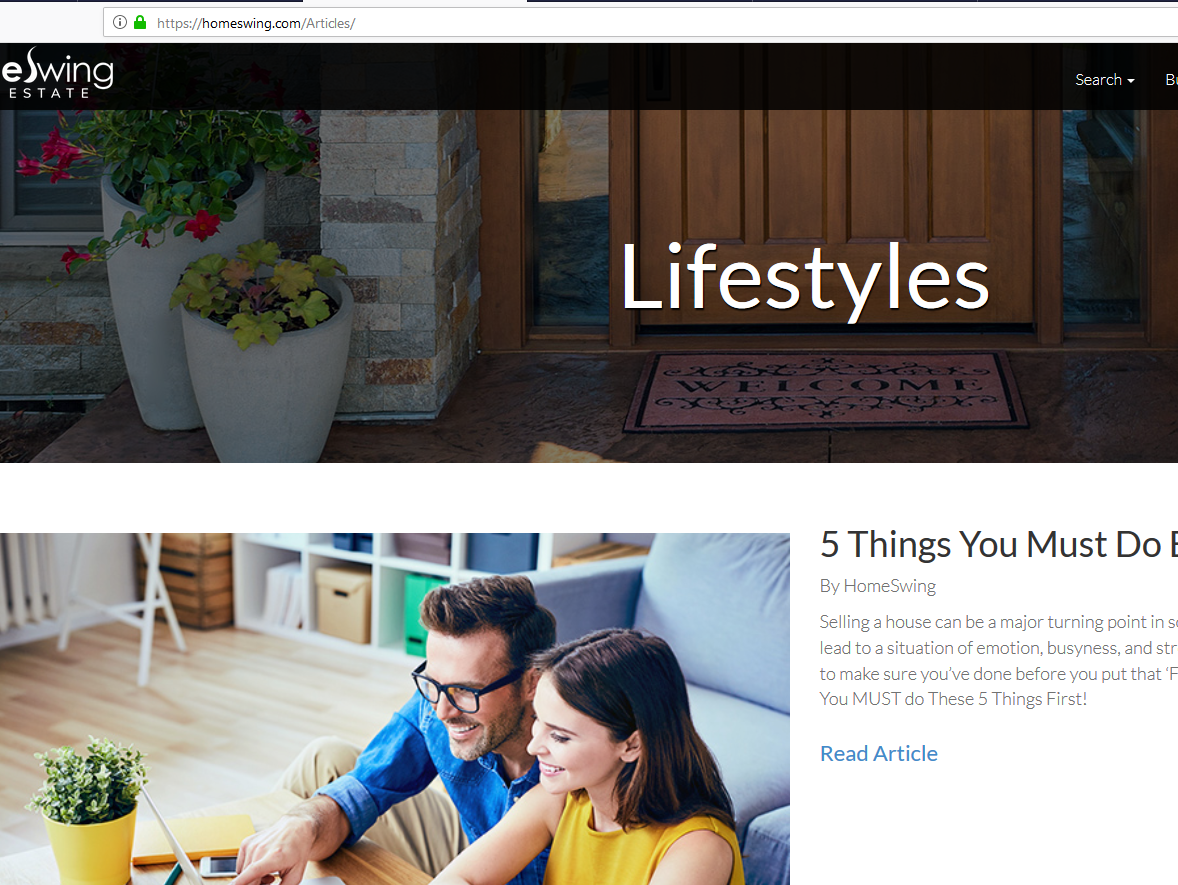
0 Comments