This feature is an add on for PRIME Elite accounts.
HomeSwing has released Syndicated Pages which allows website administrators to:
1. Modify custom content templates for agent websites
2. Identify pages that are syndicated content controlled by the admin
3. Push changes to the syndicated content to sites using the content template.
To use this feature there are couple of things we need to setup. First is a custom content template for a Company's agents' websites. Admin's can't edit generic content templates, only custom ones.
To add a Content Template Management (CTM) Admin, this is permission under the Websites in user permission area.
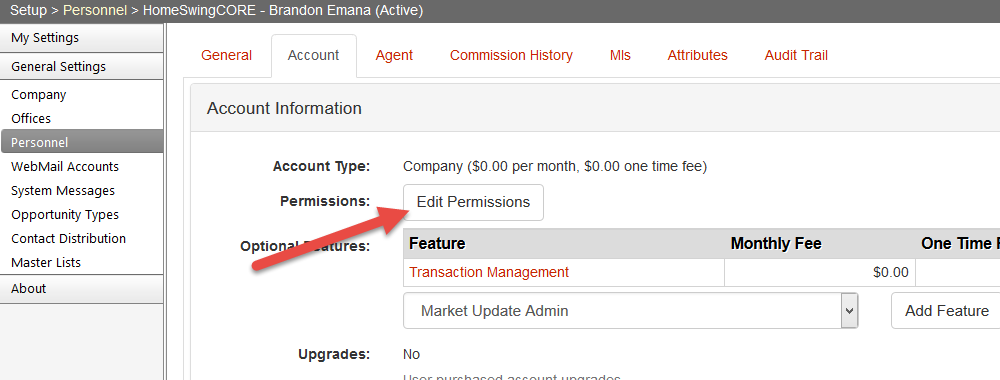
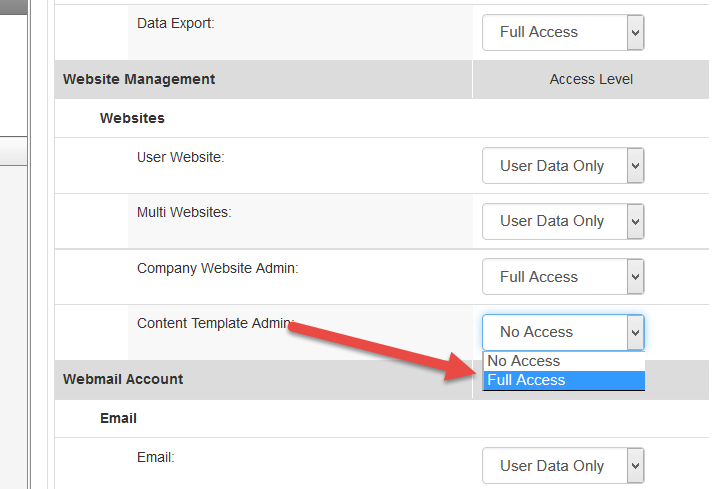
Once a user has Full Access to the CTM, that user will see Content Templates (if the company has a custom template) in the Website Management area and will expose the CTM controls for their content templates.
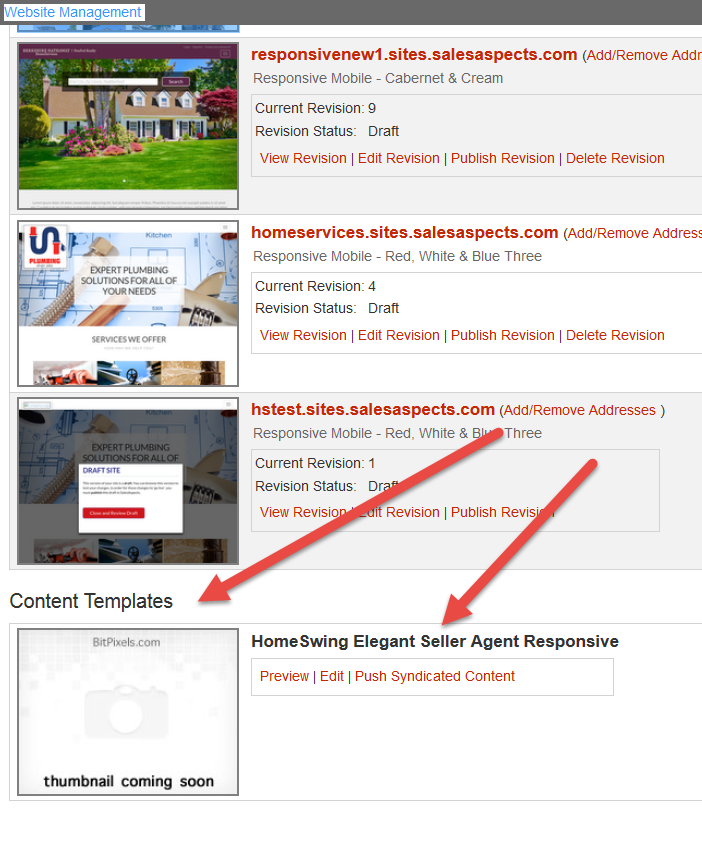
When the CTM Admin edits the Content Template, they are able to select which pages are syndicated so they can update those pages later.
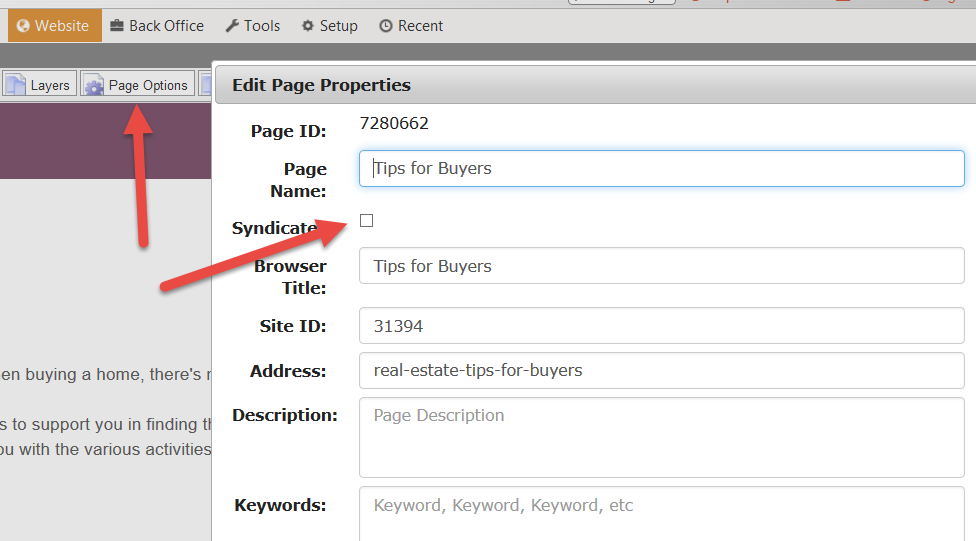
The Admin can see which pages are Syndicated pages when editing a page.
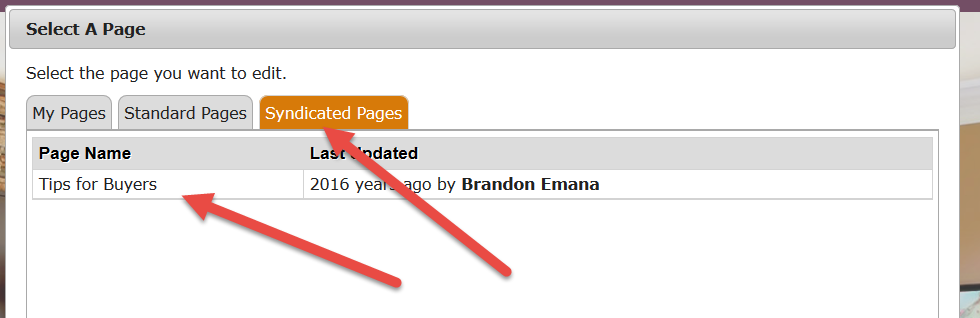
If the Admin edits that page the Admin can then "Push" the syndicated content to any site that uses the content template.
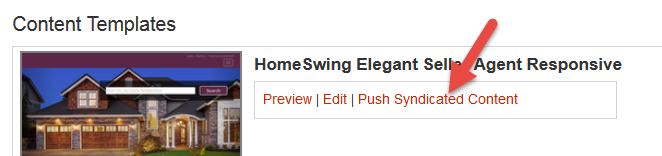
Please note that there are no revisions like normal websites. Changes to the Content Template are immediate and there is no recovery of deleted pages or modified content. Please only allow permissions to trained website administrators that know what they are doing.
0 Comments