Go to the Login screen at https://app.salecore.com
Click on the "Sign in with Google" link on the CORE login page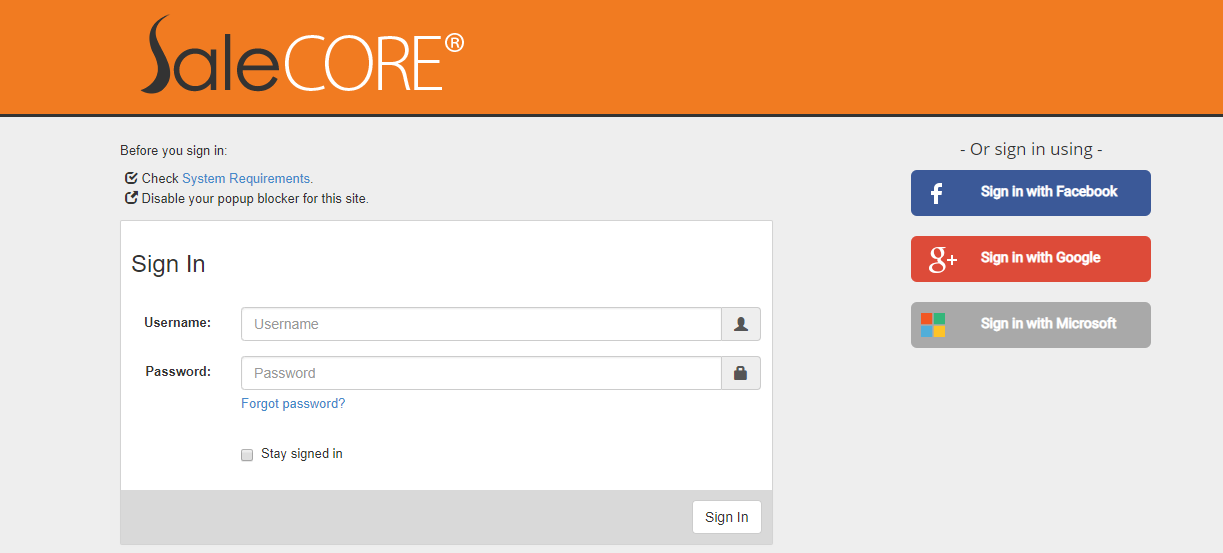
On the pop-up which appears, sign in with your Google Account as instructed.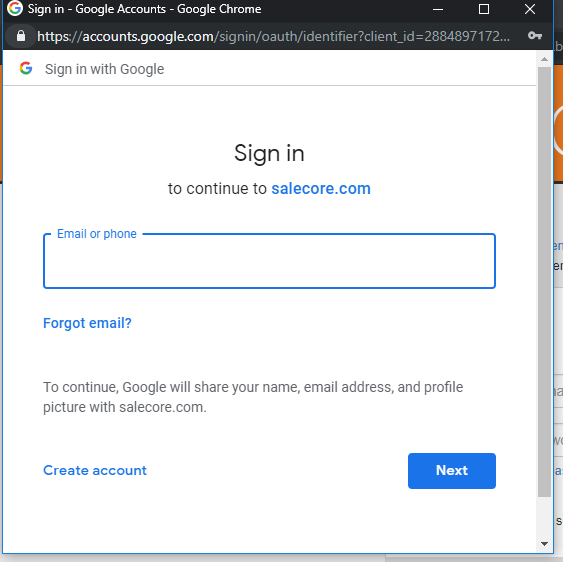
Accept the terms.
Accept the App Permissions
The new window will close and you will be directed to a window to login to your SalesAspects account. Enter your CORE Username and Password and click Link Account.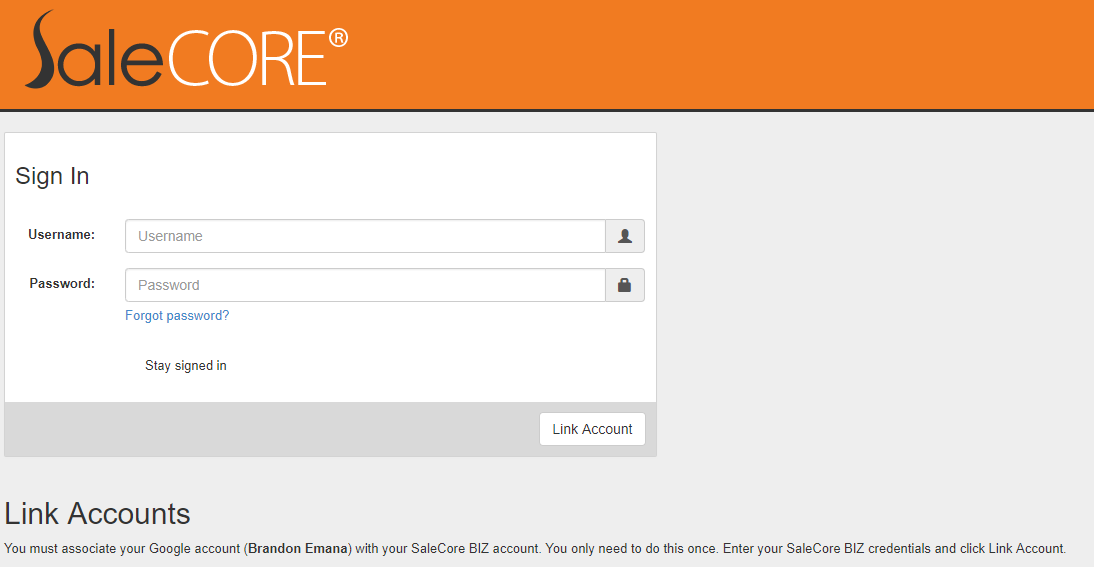
You will be Logged In to CORE and your accounts will be linked.
On your profile in CORE in the External Accounts section, the Google Link will now show your Google Name and a button to remove the link, though you should you ever need to change it.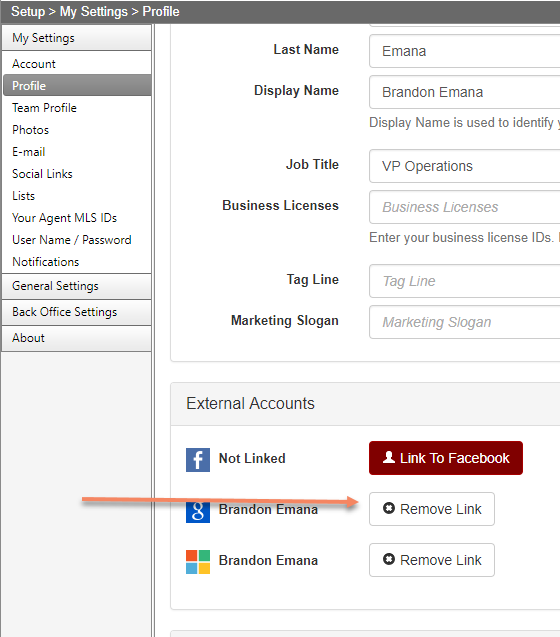
0 Comments