Login to CORE and go to the Set Up tab and then down to Offices. Once you click on Offices this gives you a list of your offices or you can add a new one to the list. If you want to edit one of the offices, click on the name of the office and you can edit what you need too.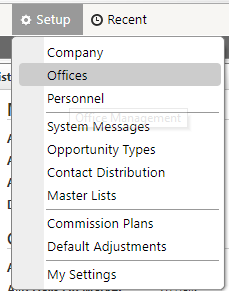
To add a new office, add the office name to the office Name Box and click on add office.
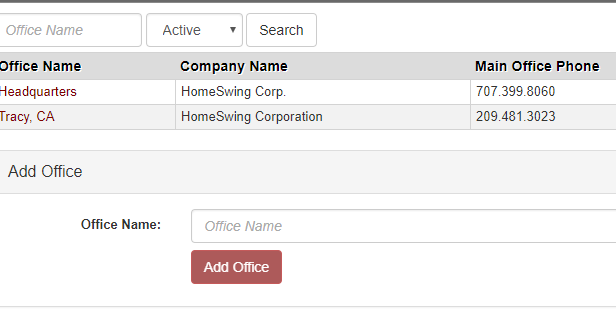
After you add the office then you can go in and add other information about the office.
0 Comments