Each user with a CRM account can upload documents, and all documents have a URL which can be linked to externally. This external link can be sent in an email or used on your website with a link such as "click here to download xyz"
In documents, there are two classes of documents-My Documents and Company Documents. Users with a CRM account may upload their own documents for storage (to save for later, post to their website, link to in an email, etc). CRM users may also download from the Company Documents, but it takes a special permission to be able to post documents there.
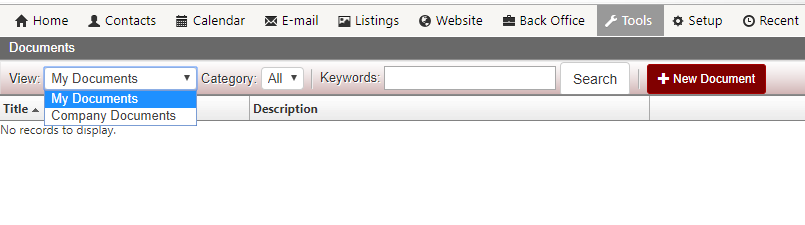
To use this feature select Tools then Documents from the main menu in CORE. click Create a new document. Classify the document with categories if you like, then upload a file. Once you have uploaded your file, you will be presented with a URL which you can copy and paste to link from anywhere. (an email, your website, use in a group message, etc.)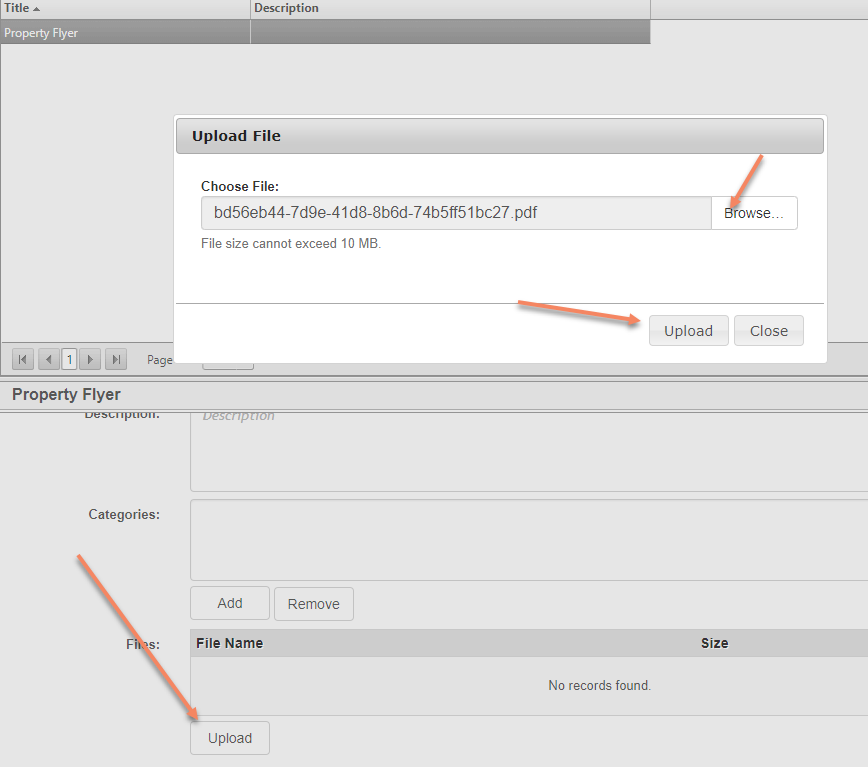
Some file types may not be allowed because they cannot be transmitted by URL for security/anti virus reasons, such as .EXE, .ASP, etc.
Common document types which are known to work include .DOC, .XLS, .DOCX, .XLSX, .PPT, .PPTX, .PDF, .MP3, .PUB, .JPG, .GIF, .PNG, .EPS, .AI
If your file will not upload, check what type it is.
CORE has no limit on the size or number of documents you upload, but larger files will often fail to upload or download due to internet connection quality. We advise you to break large documents up into separate pieces.
0 Comments